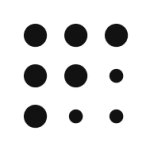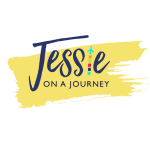Update December 2020
After many years of not having Instagram line break built-in-feature, the developers finally listened. You can now go on a new line and create paragraphs directly on the platform when writing your captions. Yey! No more dots and messy captions to your pretty photos. Writing your bio is still a challenge as line break doesn’t exist there. Read on to see how to deal with this issue. Learn more ways for creative and aesthetic line break on social media.
If you put so much effort into creating coherent feed and high quality content, I’m sure you want your caption to look pretty too. If you’ve tried writing your bio or a lengthy caption, you already know that a line break isn’t a built-in-feature on Instagram. Go figure. We all wonder how’s it possible that such a simple thing is impossible directly on the platform. But let’s stop boggling our minds and just get down to business. My work is all about results so here are my suggestions for Instagram line break tools that are free and simple to use.
A quick tip when it comes to a clean bio with a few lines. As you see the key to break a line on your keyboard is missing while writing your bio. Simply write your bio on your notes or memos on separate lines and copy-paste it on Instagram. As simple as that.

3 Free Instagram line break tools
- Spacie – they have a mobile app that you need to pay for, but using their web version is completely free and super simple. Copy your text with paragraphs and paste it in the window, press Enter and the Instagram ready text is already automatically copied to your clipboard. That’s my go-to tool when writing captions on Instagram and I definitely recommend it. Check out the caption of this post and see how the paragraphs look flawless and clean
- Symbols – that’s a simple and free app I use for symbols. Using cute icons is popular among influencers and instagrammers as a whole. They are better than the regular emojis and are a great way to include some basic graphics in your caption. You can express yourself with them, create a mood, style your paragraphs and use them as line breaks. In this Instagram post you can see the cute sparkle symbols used as a an Instagram line break tool
- Punctuation – simple and widely used, using a dot (.) to break your lines is just fine. It’s right there on your keyboard and it does the work. In this post I’ve used just that and my caption looks nicely separated from the hashtags on the bottom .

I hope this solves your problems. Anyone knows that Instagram is all about looking good and carefully curated content. Every little detail matters, including a simple line break. If you are already enchanted by the platform, I bet you love aesthetics and design. Make sure to check Nika’s advice on Design concepts and social media design on our blog. If you consider turning to an Instagram growth service, reading my take on that is worth the time. And if you are curious to know the secrets of Influencer marketing, check out Instagram web viewer.